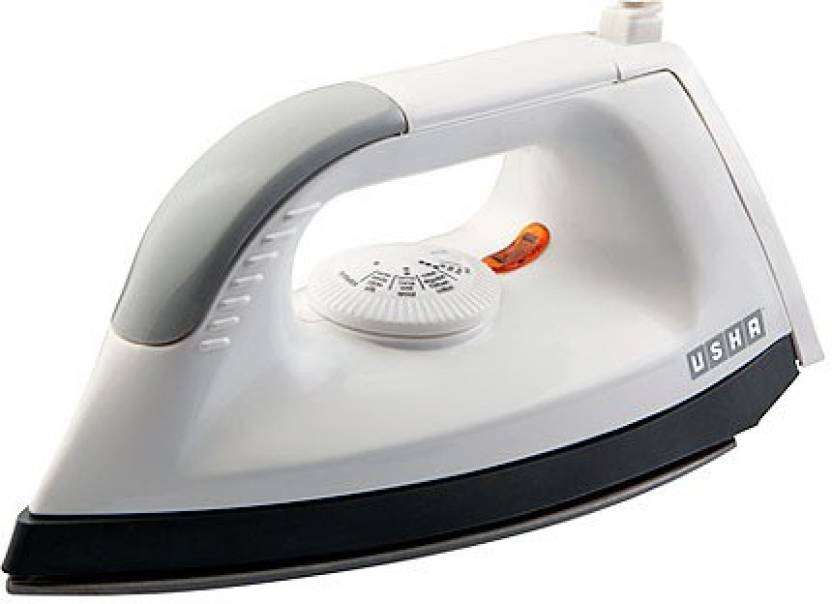Audible is a leading platform for audiobooks and spoken word content, offering a vast library and premium features. However, if you’re considering canceling your Audible membership, this guide will provide you with all the information you need to ensure a smooth process.
1. Understanding Audible Membership Plans
Before proceeding with cancellation, understand your current membership plan:
- Audible Plus: This plan gives you unlimited access to Audible’s Plus catalog, which includes thousands of audiobooks and podcasts across various genres. It’s ideal if you’re interested in exploring a broad range of content without needing to purchase individual titles.
- Audible Premium Plus: This plan combines all the benefits of Audible Plus with one credit per month for any audiobook of your choice. This credit can be used to purchase premium audiobooks that are not part of the Plus catalog. The Premium Plus plan is beneficial if you regularly listen to high-value titles or specific books.
Understanding these plans helps you determine which features you might lose upon cancellation and how it affects your access to content.
2. Key Considerations Before Canceling
2.1 Review Membership Status
Log into your Audible account and navigate to your account settings. Here, you can view your current membership plan, renewal date, and any active promotions. This review helps you understand when you’ll be billed next and what benefits you will lose upon cancellation.
2.2 Use Your Remaining Credits
Audible credits are valuable, allowing you to obtain any audiobook you choose. Before canceling, ensure you redeem all your remaining credits, as they will be forfeited once your membership ends. To use a credit, simply select a book and apply the credit at checkout.
2.3 Download Your Audiobooks
While you will retain access to any audiobooks you've purchased, you will lose streaming access to books available through the Audible Plus catalog. To ensure you have all your favorites, download them to your device. This way, you can listen to them even after your membership is canceled.
2.4 Review Cancellation Policies
Different membership plans and promotional offers may have specific cancellation policies. For instance, if you’re in the middle of a free trial, you may be able to cancel without being charged. Review Audible’s cancellation and refund policies to understand your options and any potential refunds.
3. How to Cancel Your Audible Membership
3.1 Canceling via Audible Website
- Sign In: Visit Audible.com and log into your account using your credentials.
- Access Account Settings: Click on your profile icon at the top right corner and select "Account Details" from the dropdown menu.
- Navigate to Membership Information: In the Account Details section, click on "Membership Details."
- Initiate Cancellation: Click on "Cancel Membership." You’ll be presented with a series of prompts and options, including potential offers to retain your membership.
- Confirm Cancellation: Follow the on-screen instructions to confirm your cancellation. Ensure you complete all steps to finalize the process.
3.2 Canceling via Audible Mobile App
- Open App: Launch the Audible app on your smartphone or tablet.
- Go to Account Settings: Tap on your profile icon, usually located at the bottom or top right corner, then navigate to "Account Settings."
- Manage Membership: Tap on "Manage Membership" and select "Cancel Membership."
- Follow Prompts: Follow the prompts provided by the app to complete your cancellation. You might receive offers or incentives to stay, which you can choose to accept or decline.
3.3 Canceling via Amazon Account
If you subscribed to Audible through Amazon, follow these steps:
- Sign In: Log into your Amazon account.
- Navigate to Memberships: Go to "Your Memberships & Subscriptions" under the "Account & Lists" menu.
- Find Audible: Locate Audible in your list of subscriptions.
- Cancel Subscription: Click on "Manage Subscription" and then "Cancel Subscription." Confirm your choice to complete the cancellation process.
3.4 Canceling via Phone
- Contact Customer Service: Call Audible’s customer service at 1-888-283-5051.
- Request Cancellation: Inform the representative of your decision to cancel your membership.
- Verify Your Account: Provide the necessary information to confirm your identity and account details.
- Obtain Confirmation: Request a confirmation email or number to ensure that your cancellation has been processed.
4. What to Expect After Cancellation
4.1 Access to Content
After cancellation, you will retain access to any audiobooks you’ve purchased and downloaded. However, you will no longer have access to the Audible Plus catalog, including any titles you were streaming. Ensure you have downloaded any content you wish to keep before completing the cancellation.
4.2 Refunds
Audible's refund policy may vary based on your membership type and billing cycle. If you cancel before the end of a billing period, you might be eligible for a partial refund. Check Audible’s refund policy or contact customer service to clarify if you qualify for any refunds.
4.3 Confirmation Email
Audible will send a confirmation email once your cancellation is processed. This email serves as proof of your cancellation and includes details such as the effective date and any remaining access to content. Keep this email for your records.
5. Troubleshooting Cancellation Issues
5.1 Difficulty Cancelling Online
If you face issues canceling your membership online, try using the Audible mobile app or contact customer service. Sometimes technical glitches or account-specific issues may require direct assistance.
5.2 Billing Discrepancies
If you notice any unexpected charges after canceling, promptly contact Audible customer service. Provide them with details of the charge and your cancellation to resolve any billing discrepancies.
6. Exploring Alternatives to Audible
If you’re looking for alternatives to Audible, consider these options:
- Libby: Access a wide range of audiobooks from local libraries for free with a library card. Libby provides a cost-effective way to enjoy audiobooks without a subscription.
- Scribd: Offers a comprehensive reading experience, including audiobooks, e-books, and more, all under one subscription.
- Google Play Books: Allows you to purchase audiobooks individually, providing flexibility without a subscription.
7. Frequently Asked Questions (FAQs)
7.1 Can I Cancel My Audible Membership Anytime?
Yes, you can cancel your Audible membership at any time. Your access to content will continue until the end of your current billing cycle, ensuring you get the full value of what you've paid for.
7.2 What Happens to My Credits if I Cancel?
Any unused credits will be forfeited upon cancellation. Make sure to use all your credits before initiating the cancellation to avoid losing their value.
7.3 Will I Receive a Refund if I Cancel?
Refunds are subject to Audible’s refund policy and may depend on your billing cycle and membership plan. If you cancel before the end of a billing period, you might receive a partial refund.
7.4 How Do I Cancel My Audible Membership on iOS Devices?
Open the Settings app on your iOS device, tap on your name, go to "Subscriptions," find Audible, and select "Cancel Subscription."
7.5 How Do I Cancel My Audible Membership on Android Devices?
Open the Google Play Store app, tap on your profile icon, go to "Payments & Subscriptions," select "Subscriptions," find Audible, and click "Cancel Subscription."
7.6 How Can I Contact Audible Customer Service?
You can contact Audible customer service via phone at 1-888-283-5051, through their website’s live chat feature, or by email. They can assist with cancellation, billing issues, and any other questions you may have.
8. Tips for a Smooth Cancellation
- Document Everything: Keep a record of your cancellation request, confirmation emails, and any communication with Audible customer service.
- Evaluate Membership Benefits: Before canceling, consider if downgrading or adjusting your membership plan might better suit your needs and preferences.
- Consider Pausing Membership: If you’re unsure about canceling, explore options to pause or suspend your membership instead of canceling outright.
9. Rejoining Audible
If you decide to return to Audible in the future, you can sign up for a new account. However, note that you may not regain access to previous purchases or credits. It’s important to be aware of this if you think you might rejoin.
Steps to Get the Deal
- Click Buy Button
- You will be Redirected to Audible from Drillthedeal
- Make payment
Suggestion Deals