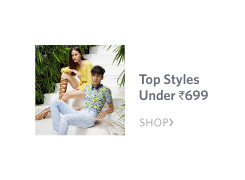Free 6-months of Google One Membership with 100GB Storage
Google One app to: • Manage your storage plan, which covers Google Drive, Gmail and original quality photos and videos in Google Photos.
• Contact our team of experts with just one tap. If you need help with Google products and services, our team is here for you.
• Access member benefits like Google Play credit and special hotel pricing.
• Share your plan with up to 5 family members, giving everyone more storage plus access to extra benefits.
Unlock the Power of Google One: Get 6 Months of Free Cloud Storage
Are you fed up with always running out of space on your device? Look no further than Google One, a cloud storage service designed to effortlessly meet all your data storage needs. And the best part? For a limited time, you can unlock the power of Google One and enjoy six months of free cloud storage! Google One offers a seamless and secure storage solution, allowing you to safely store and access your photos, videos, documents, and more from anywhere, on any device. With their user-friendly interface and automatic backup feature, you can rest easy knowing that your precious memories and important files are always protected. Whether you're a student, a professional, or simply someone who loves capturing life's moments, Google One has a plan that suits your needs. From the 100GB plan for those who need a little extra space, to the massive 2TB plan for avid content creators and power users, Google One has you covered. Don't miss out on this incredible opportunity to get six months of free cloud storage with Google One. Unlock the power of Google One today and experience the convenience and peace of mind that comes with having your data stored securely in the cloud.
How to sign up for Google One and get 6 months of free cloud storage
Signing up for Google One is a quick and simple process. To get started, visit the Google One website and click on the "Get started" button. You'll see a message asking you to log in with your Google account or make a new one if you haven't got one yet. Once you're signed in, you can choose the plan that best suits your needs.
To take advantage of the six months of free cloud storage promotion, select the plan you want and proceed to the payment page. Here, you will see a checkbox that says "Get 6 months free." Make sure to tick this box before completing your purchase. Once your payment is processed, you will have immediate access to your cloud storage and can start enjoying the benefits of Google One.
How to maximize your free storage and optimize your storage plan
While Google One offers generous storage plans, it's always a good idea to maximize your free storage and optimize your storage plan to ensure you're making the most of the service. One way to do this is by taking advantage of the free storage options available.
For example, Google offers free photo storage through Google Photos. By enabling the "High quality" setting in the Google Photos app, your photos and videos will be compressed slightly, allowing you to store an unlimited number of photos and videos without using up any of your Google One storage quota. This is a great way to free up space on your device while still enjoying the benefits of cloud storage.
Another way to optimize your storage plan is by regularly reviewing and deleting unnecessary files. Over time, it's easy to accumulate files that are no longer needed. By periodically going through your files and deleting what you no longer require, you can ensure that you're utilizing your storage space efficiently.
Steps to Get the Deal
- Click Buy Button
- You will be Redirected to Googleone from Drillthedeal
- Make payment
Suggestion Deals